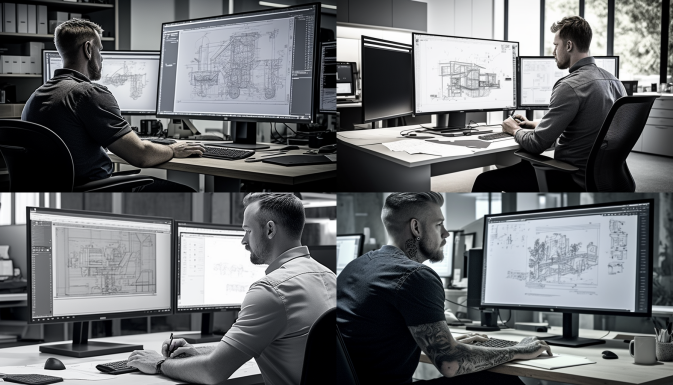
Maximize Your Efficiency with These Essential UX Design Tools
UX design tools are software applications that help designers create, test, and analyze user experiences. These tools are designed to streamline the design process and make it easier to create user-centered designs. They provide designers with a range of features, such as wireframing, prototyping, and user research, that enable them to create designs that meet the needs of the end-users.
With the increasing importance of UX design in today’s digital landscape, there are several UX design tools available in the market. However, choosing the right tool can be overwhelming, especially for beginners. In the next section, we’ll explore the different types of UX design tools available in the market.o
Top UX Design Tools
There are several types of UX design tools available in the market, each with its own unique features and benefits. The most common types of UX design tools include wireframing tools, prototyping tools, graphic design tools, user research tools, and collaboration tools. Let’s take a closer look at each of these types.
Wireframing Tools
Wireframing tools are used to create low-fidelity designs that focus on the layout and structure of a website or application. These tools enable designers to quickly sketch out their ideas and iterate on them before moving to high-fidelity designs. Some popular wireframing tools include Balsamiq Wireframes, Sketch, and Figma.
Prototyping Tools
Prototyping tools are used to create interactive designs that allow designers to test the functionality and usability of their designs. These tools enable designers to simulate user interactions and gather feedback from end-users. Some popular prototyping tools include InVision Studio, Figma, and Adobe XD.
Graphic Design Tools
Graphic design tools are used to create high-fidelity designs that focus on the visual aspects of a website or application. These tools enable designers to create visually appealing designs that attract and engage users. Some popular graphic design tools include Sketch, Adobe XD, and Figma.
User Research Tools
User research tools are used to gather feedback from end-users and conduct usability testing. These tools enable designers to understand the needs and preferences of their target audience and make data-driven design decisions. Some popular user research tools include UserTesting and Hotjar.
Collaboration Tools
Collaboration tools are used to facilitate teamwork and communication between designers, developers, and stakeholders. These tools enable designers to share their designs, receive feedback, and collaborate in real-time. Some popular collaboration tools include Miro, Figma, and Zeplin.
Key Features to Consider When Choosing UX Design Tools

When choosing UX design tools, there are several key features to consider. These features can help you choose a tool that best fits your design needs and workflow. Some key features to consider include:
Ease of Use
The tool should be easy to learn and use, even for beginners. It should have a simple and intuitive interface that enables designers to quickly create and iterate on their designs.
Integration with Other Tools
The tool should integrate seamlessly with other tools in your design workflow, such as project management tools or development tools. This can help you streamline your workflow and save time.
Pricing
The tool should fit within your budget and offer a pricing plan that meets your needs. Some tools offer free plans or trial periods, while others require a monthly or annual subscription.
Platform Compatibility
The tool should be compatible with the platform you’re designing for, such as desktop or mobile. It should also be compatible with your operating system, such as Windows or macOS.
Customization Options
The tool should offer customization options that enable you to create designs that align with your brand or style. This can include the ability to customize colors, fonts, and layouts.

